Measuring ROI with Pipedrive
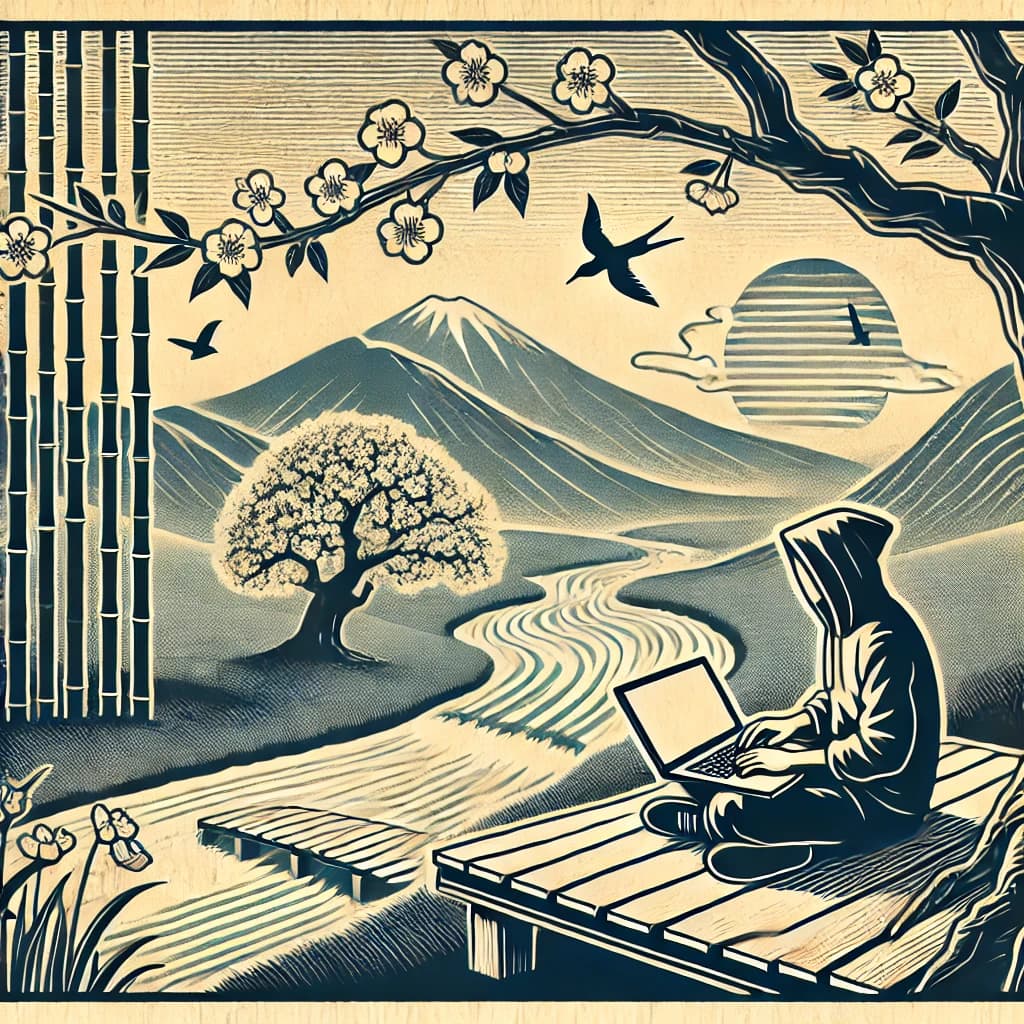
Measuring ROI with Pipedrive: A Comprehensive Guide
One of the critical aspects of managing a CRM is measuring the Return on Investment (ROI) of marketing activities. Pipedrive, a versatile CRM platform, offers valuable features that enable companies to measure marketing ROI effectively. In this blog post, we will explore how Pipedrive helps businesses measure marketing ROI and provide detailed implementation tips on source tracking to optimize marketing strategies and improve financial outcomes.
Customizing Sales Pipelines
Pipedrive allows businesses to customize sales pipelines based on specific marketing campaigns or channels. This customization enables companies to track and measure the progress of leads and opportunities generated from different marketing initiatives.
Implementation Tips:
- Create Separate Pipelines: For each major marketing campaign or channel, create a dedicated pipeline in Pipedrive. This helps in tracking the performance of each campaign individually.
- Stage Customization: Customize the stages in each pipeline to reflect the journey of leads from initial contact to conversion. This can include stages like "Contacted," "Qualified," "Proposal Sent," and "Closed Won."
- Use Pipeline Filters: Utilize filters to analyze data from specific pipelines, allowing for a more focused view of each campaign's performance.
Capturing Lead Sources and Campaign Tracking
Pipedrive CRM allows users to capture lead sources and associate leads with specific marketing campaigns. By customizing lead fields, businesses can track the origin of each lead and measure the success of marketing campaigns through lead attribution.
Implementation Tips:
- Custom Lead Fields: Add custom fields to capture detailed information about lead sources. This can include fields like "Source," "Campaign Name," and "Ad Clicked."
- Lead Attribution: Use Pipedrive’s automation features to automatically populate these fields based on the lead's entry point. For instance, use web forms with hidden fields to capture the campaign name.
- Source Tags: Implement source tags to categorize leads by their origin, making it easier to filter and analyze later.
Integration with Marketing Tools
Pipedrive’s integration capabilities allow businesses to connect their CRM with various marketing tools and platforms, such as email marketing software, social media analytics tools, or advertising platforms.
Implementation Tips:
- Email Marketing Integration: Integrate with tools like Mailchimp or Constant Contact to sync email campaign data with Pipedrive. Track metrics like open rates and click-through rates directly within the CRM.
- Social Media Tools: Connect Pipedrive with social media analytics platforms to capture engagement metrics and associate them with specific leads.
- Advertising Platforms: Use integrations with Google Ads or Facebook Ads to pull in campaign performance data and link it to leads in Pipedrive.
Tracking Conversion Rates and Revenue
Pipedrive CRM enables businesses to track the conversion rates of leads generated from marketing campaigns. By customizing conversion stages and labels, companies can measure how many marketing leads convert into qualified opportunities and, ultimately, paying customers.
Implementation Tips:
- Conversion Stages: Define clear conversion stages in your pipelines. This helps in tracking the movement of leads through the sales funnel.
- Revenue Tracking: Utilize custom fields to record revenue data for each deal. This allows you to link revenue directly back to the marketing campaign that generated the lead.
- Conversion Rate Analysis: Regularly analyze conversion rates from different sources to identify which campaigns are most effective.
Analyzing Pipeline and Revenue Reports
Pipedrive’s reporting and analytics features provide businesses with valuable insights into marketing ROI. By generating custom reports based on pipeline stages, revenue generated, and lead sources, companies can evaluate the performance of their marketing efforts accurately.
Implementation Tips:
- Custom Reports: Create custom reports to track key metrics such as lead conversion rates, average deal size, and revenue by source.
- Dashboard Views: Use Pipedrive’s dashboard feature to create visual representations of your data, making it easier to spot trends and insights.
- Regular Reviews: Schedule regular review meetings to discuss report findings and make data-driven decisions to optimize marketing strategies.
Conclusion
Measuring marketing ROI is crucial for businesses to evaluate the effectiveness of their marketing strategies and optimize their allocation of resources. Pipedrive CRM offers powerful features for measuring marketing ROI, including customizable sales pipelines, lead source tracking, integration with marketing tools, conversion rate analysis, and robust reporting capabilities. By leveraging Pipedrive’s customization and integration functionalities, businesses can gain valuable insights into their marketing performance, optimize marketing strategies, and ultimately drive better financial outcomes. With Pipedrive, companies can measure marketing ROI effectively, make informed decisions, and maximize the impact of their marketing initiatives on their bottom line.
For more insights and personalized assistance with Pipedrive and other CRM solutions, contact Two Trees Digital. We’re here to help you navigate and optimize your business backend operations.